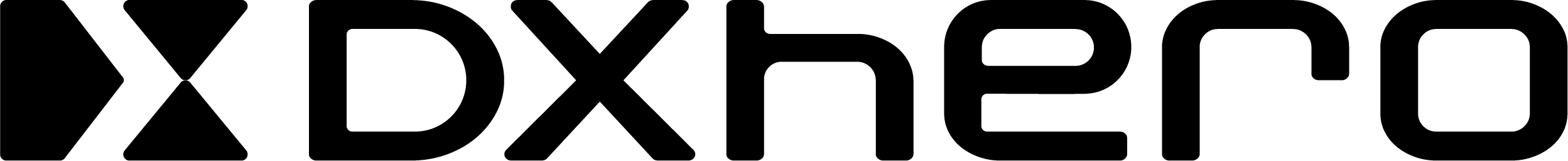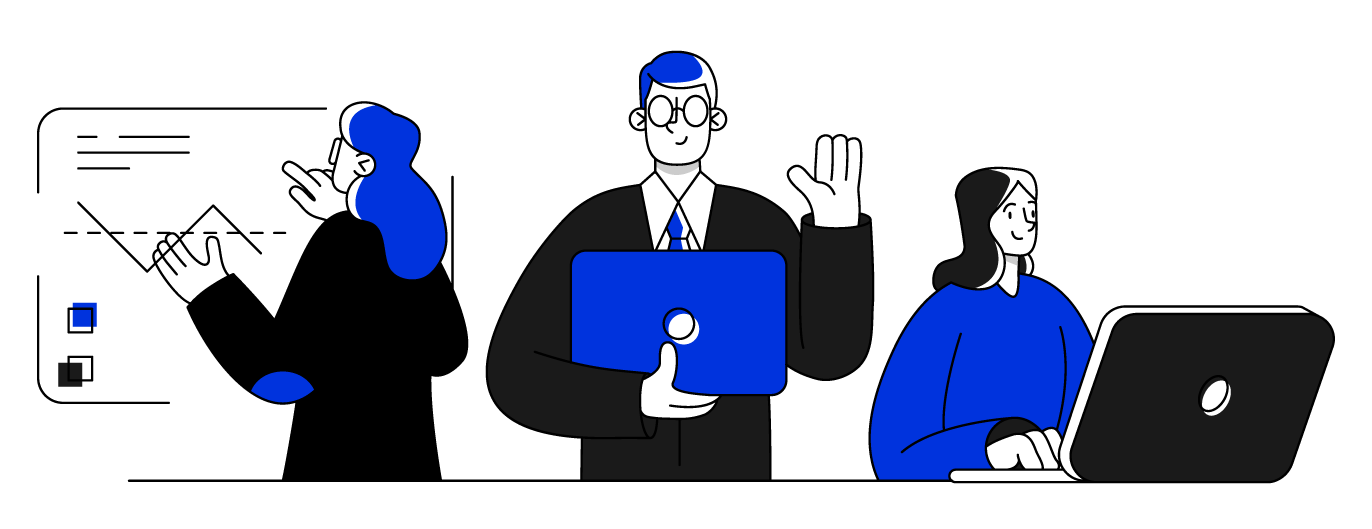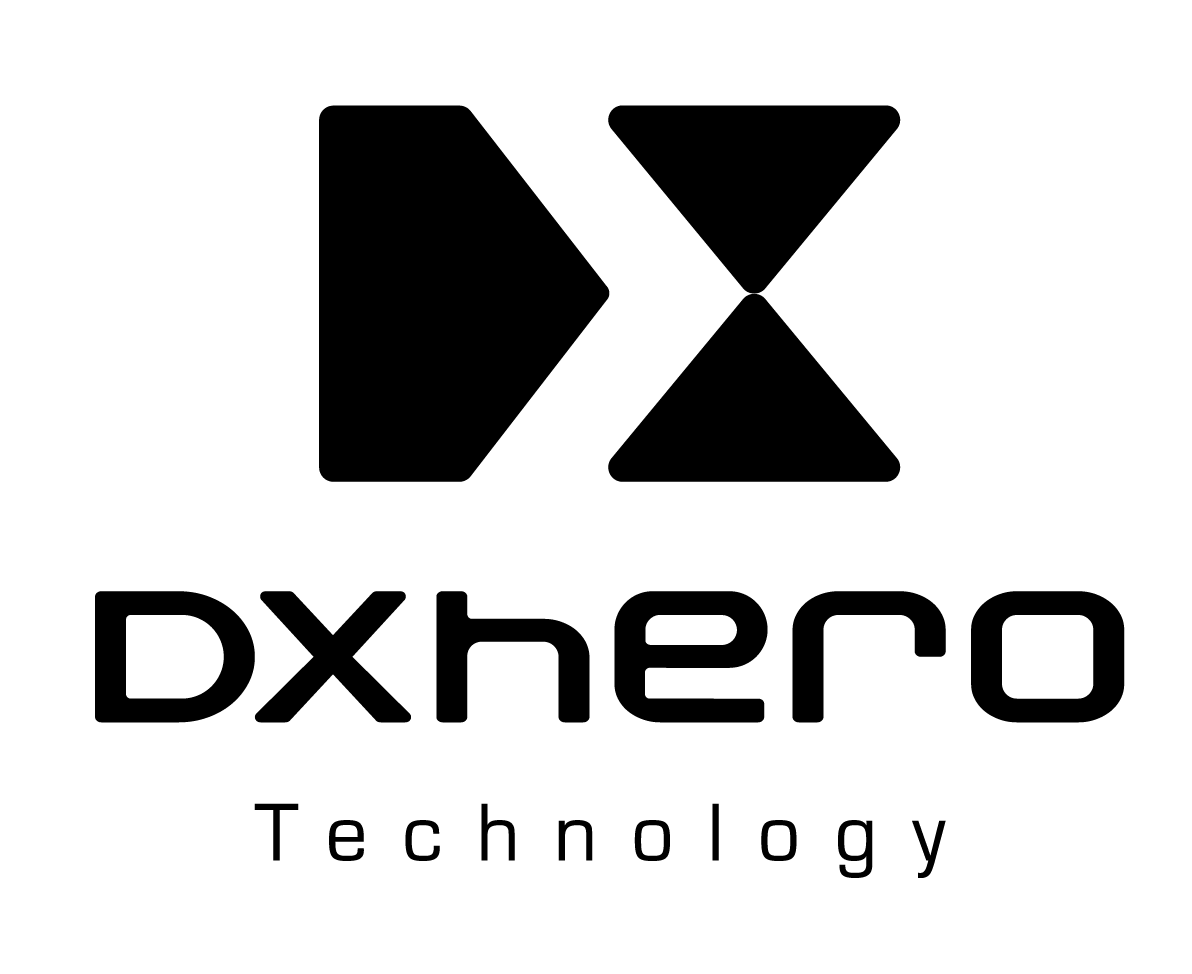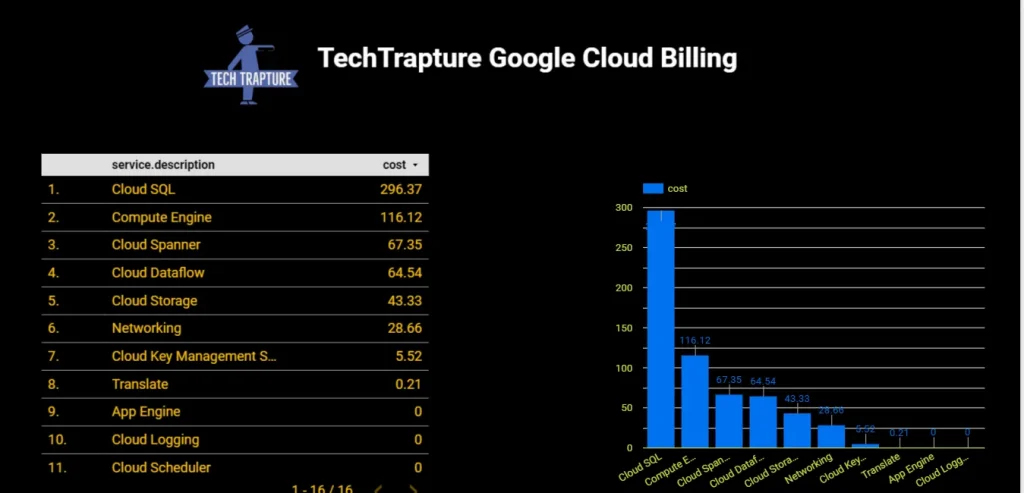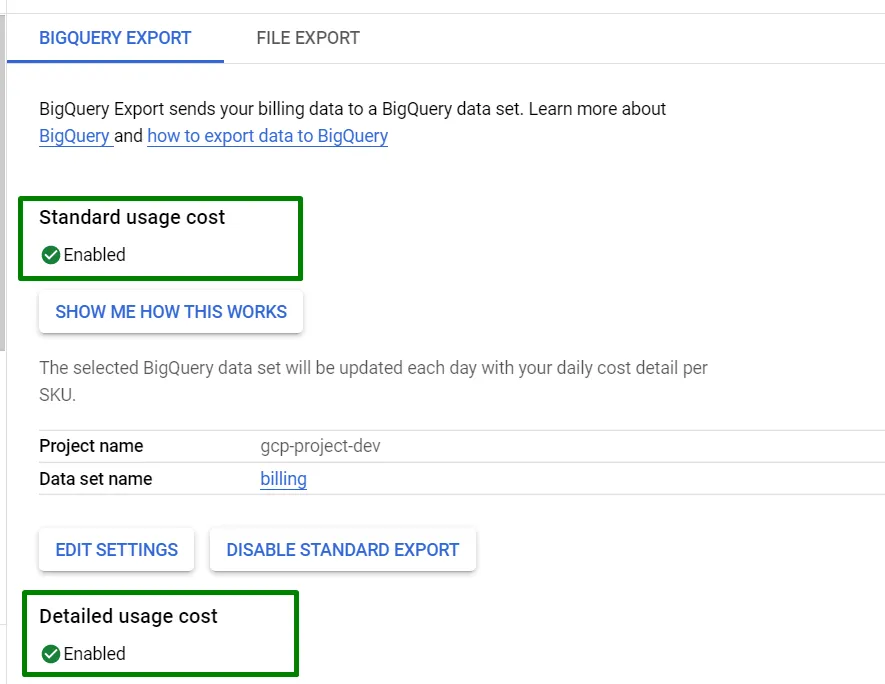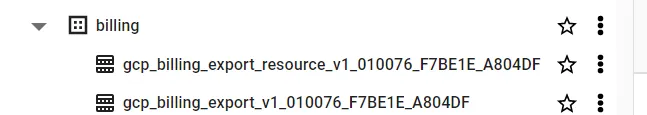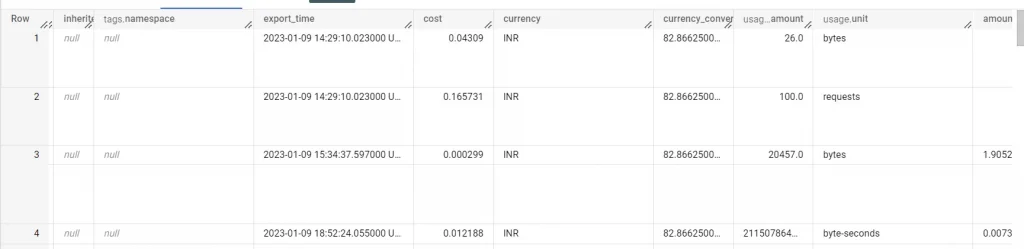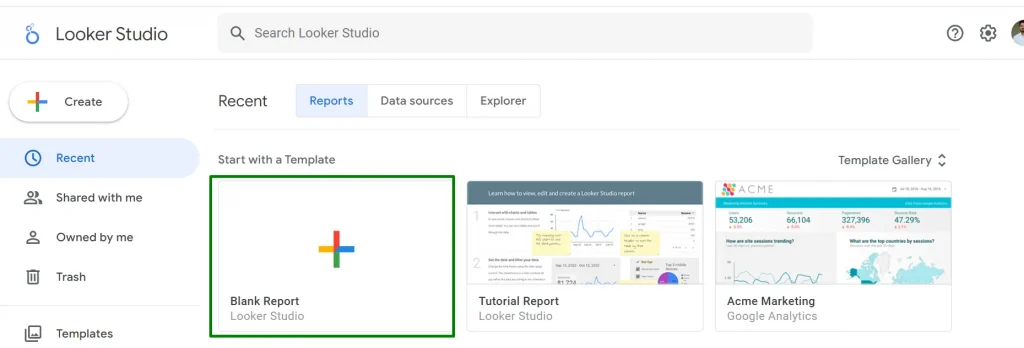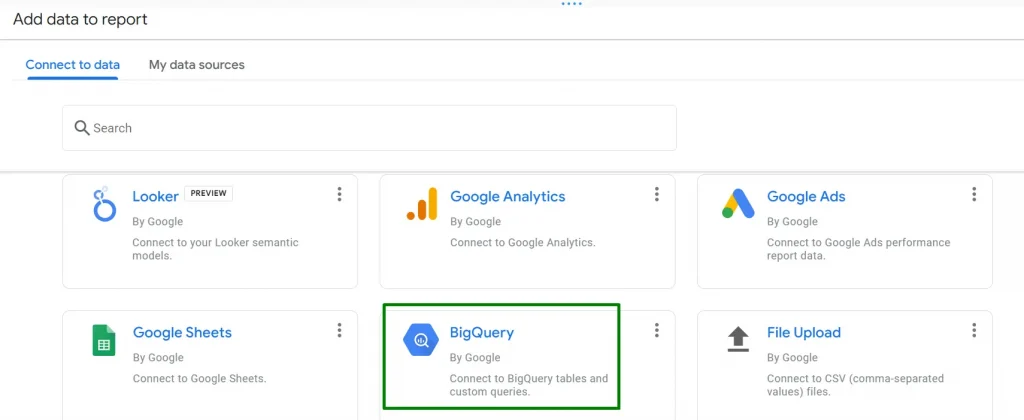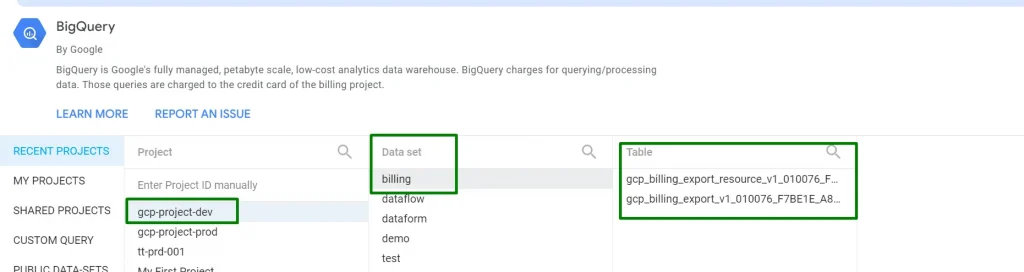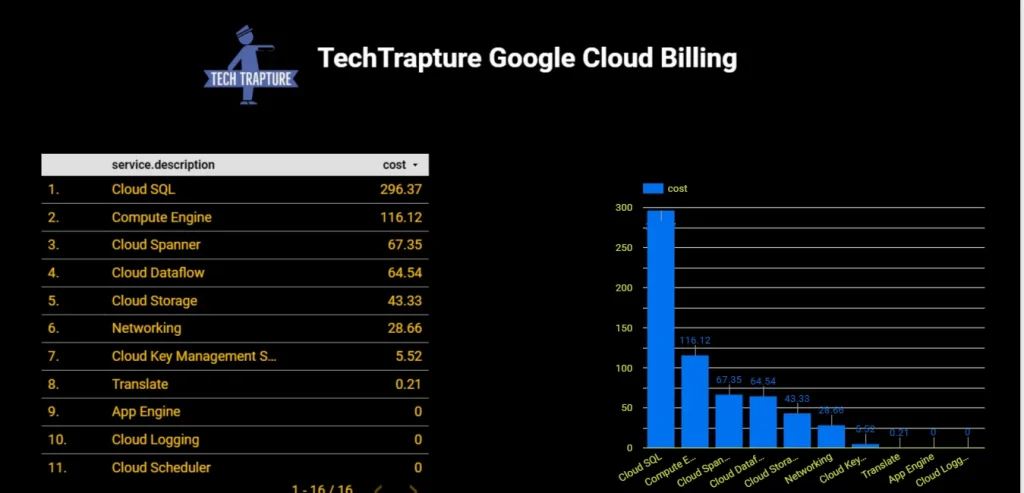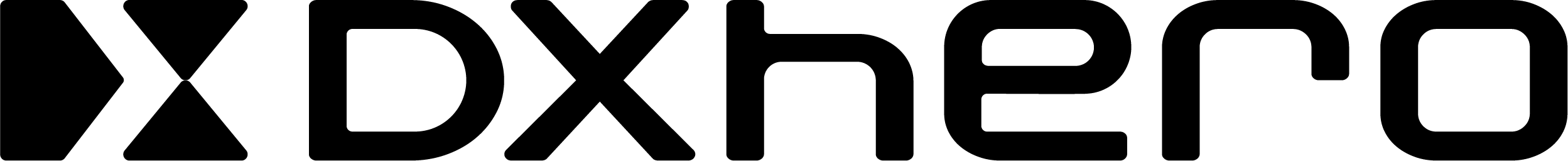By Vishal Bulbule.Jan 12, 2023
Introduction
This article will show how we can create looker dashboard to analyse google cloud billing for each resources,projects etc.
Google Cloud Billing Export
In organization based project it is difficult to provide access to billing details for larger audience but still based on requirement we should have option to provide billing data to different team for analysis or for business.
Cloud Billing export to BigQuery enables you to export detailed Google Cloud billing data (such as usage, cost estimates, and pricing data) automatically throughout the day to a BigQuery dataset that you specify. Then you can access your Cloud Billing data from BigQuery for detailed analysis, or use a tool like Looker Studio to visualize your data.
Enable billing export to bigquery from Billing >> Billing Export tab
Verify data is being loaded into BigQuery dataset and tables.
Execute Sample Queries in BigQuery
Now Open Looker Studio > Blank report
Select BigQuery as datasource
Select correct project > Dataset > Table where billing data is exported
Create dashboard as per requirement including table,charts bar etc.
Publish your Dashboards.
Refer below Video for Demo
The original article published on Medium.