By Chachia Mohamed.Aug 11, 2022

Monitoring ?
One of the key stages in the DevOps lifecycle is monitoring. It ensures that applications running in your production settings constantly operate without error and, if any failure comes, then it can be resolved as quickly as possible, and for this today we’re going to check DATADOG as a monitoring tool.
DataDOG ?
datadog is a monitoring service SaaS that uses a data analytics platform to monitor apps, servers, infrastructure, databases, networks, and services.
Features:
- Single view of their infrastructure
- Customizable dashboards.
- Alert notifications via e-mail, Slack, PagerDuty, webhooks, etc…
- Tools for team collaboration
- Support for over 250 product integrations.
- Custom live log collections and analytics.
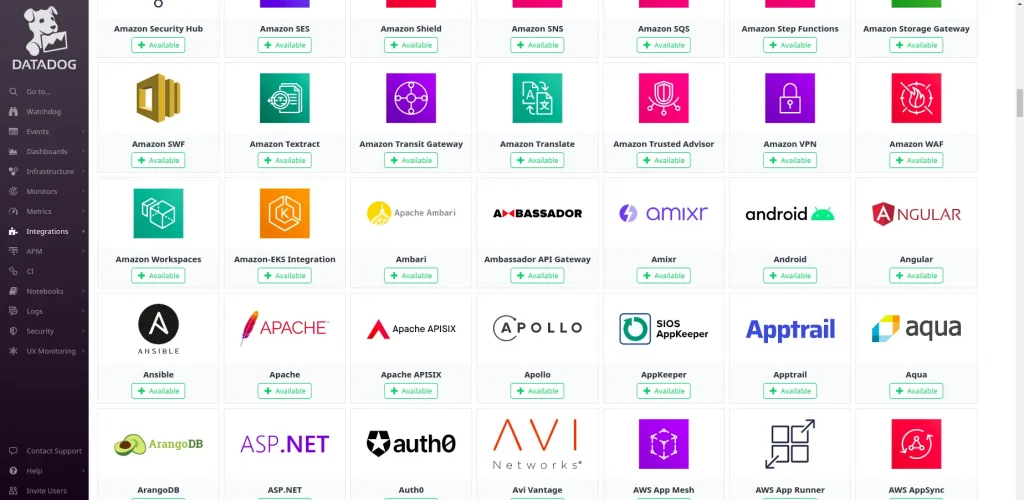
Discovering DATADOG:
A) Events:
You can search, analyze, and filter events from any source with Datadog Events interface.
Without any additional setup, Datadog Events automatically gathers events that are collected by the Agent and installed integrations.
More than 100 Datadog integrations, including as Kubernetes, Docker, Jenkins, Chef, and AWS ECS, provide events gathering.
- You can filter by:
user,source,tag,host,status,priority,incident
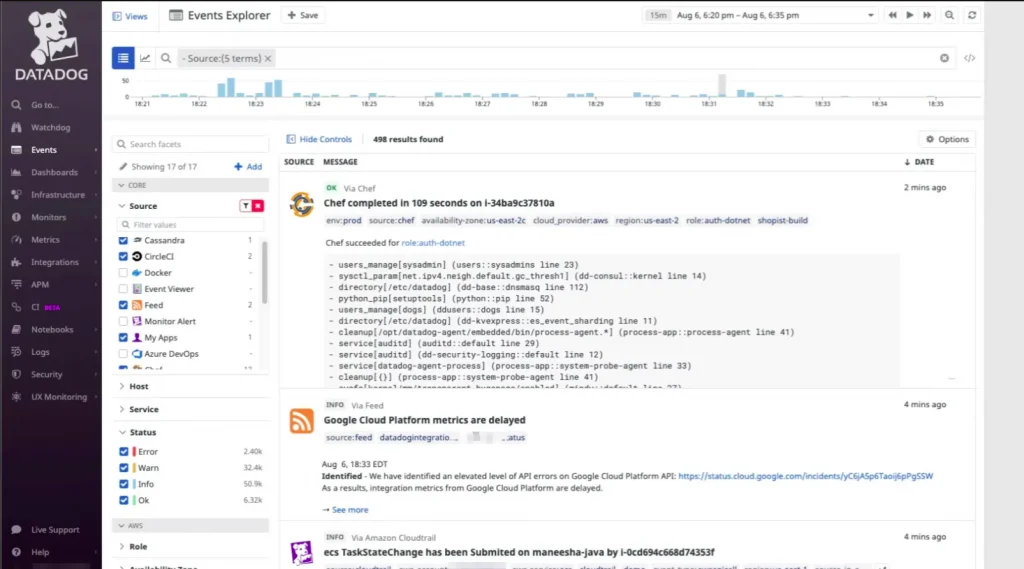
B) Dashboards:
the DATADOG dashboards allow you to analyze, examine, and visually display important performance data so you can keep an eye on the condition of your infrastructure, with 2 types of dashboard (Timeboard,Screenboard)
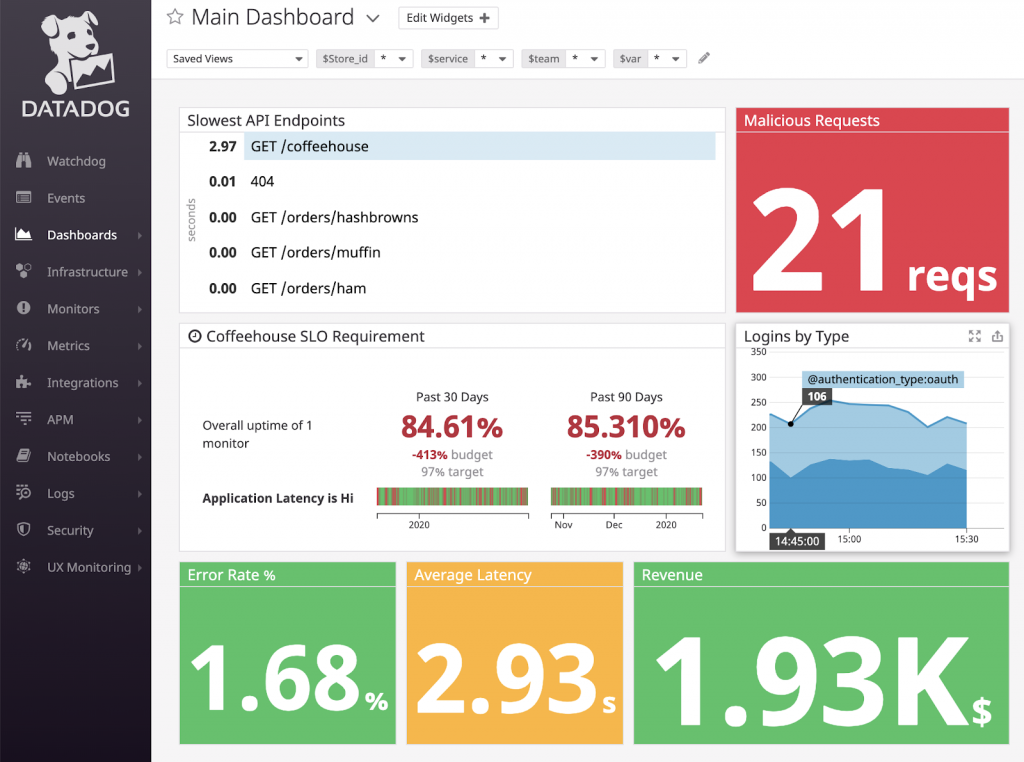
C) Infrastructure:
complete infrastructure performance visibility with simple deployment and little maintenance.
All hosts monitored by your Datadog application are displayed on the Infrastructure list page.
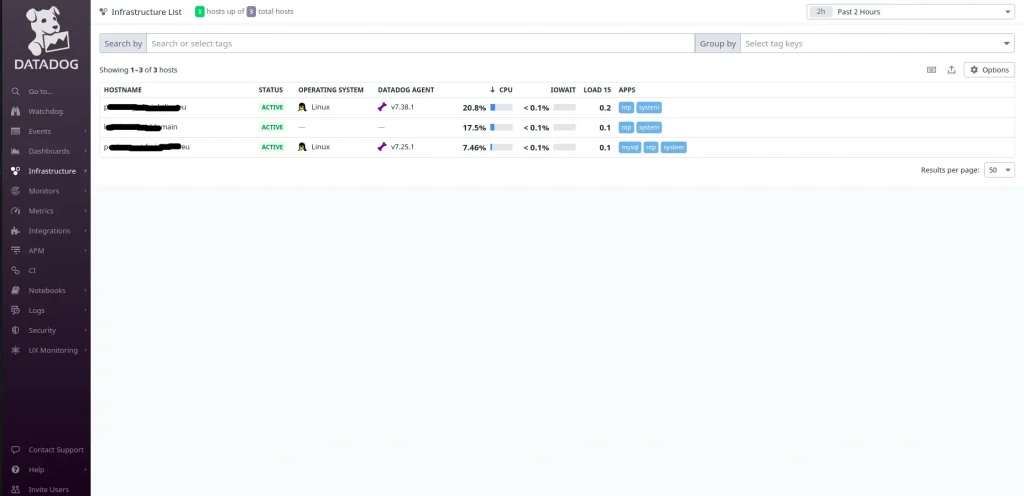
D) Monitors:
DATADOG offers different types of monitoring such as Host, Metric, Network, logs and many more you could check it here.
And you can also set and alert notification message via Slack, PagerDuty, webhooks, email …
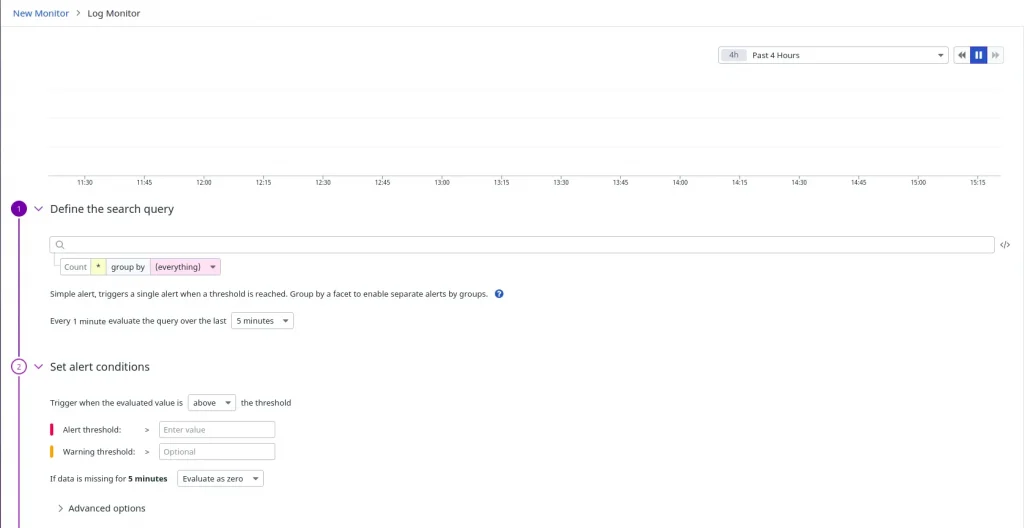
E) APM:
Datadog Application Performance Monitoring (APM) provides complete visibility into your applications by using pre-built performance dashboards for databases, web services, and queues to track requests, failures, and latency.
To give your users the greatest experience possible, you can monitor service dependencies and health metrics with Datadog APM, as well as reduce latency and error-making.
F) CI Visibility:
For developers that monitor the build pipeline for their service, the Datadog CI Pipelines feature would be helpful.
With the aid of CI Visibility, you can identify the commits that are to cause the most important development outages and debug test failures and failed builds.
Conclusion :
To summarise, DATADOG is a tool that’s worth a try if you are working on a project that includes multiple technologies and you want to integrate a monitoring tool to ensure that everything in your system is functioning properly.
If you want to know more about DATADOG just visit DATADOG documentation
This article is made with passion by Mohamed Chachia
Thank You
The original article published on Medium.
