By Jason McGee.Jun 15, 2023
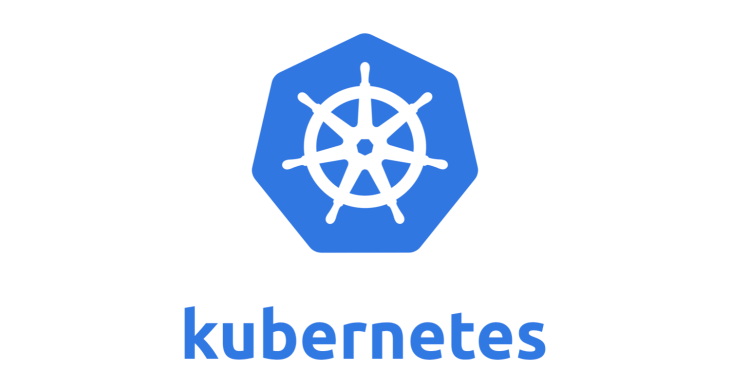
Introduction:
Kubernetes has revolutionized the world of DevOps, providing a powerful solution for managing containerized applications. In this article, we’ll delve into Kubernetes, breaking down its concepts and architecture in simple terms, so you can understand its role in automating the deployment and management of containers.
Understanding Kubernetes: A Beginner’s Guide
What is Kubernetes? At its core, Kubernetes is an open-source container orchestration platform. It acts as a control center, automating the deployment, scaling, and management of containerized applications. Think of it as the conductor that ensures your applications run smoothly and reliably.
Why do we need Kubernetes? Managing containers manually can be challenging, especially as the number of containers and their complexity grows. Kubernetes simplifies this process by providing a set of tools and abstractions to handle containers at scale. It eliminates the need for manual intervention and streamlines the management of containerized applications.
Key Concepts and Terminology:
Let’s explore a few fundamental concepts in Kubernetes:
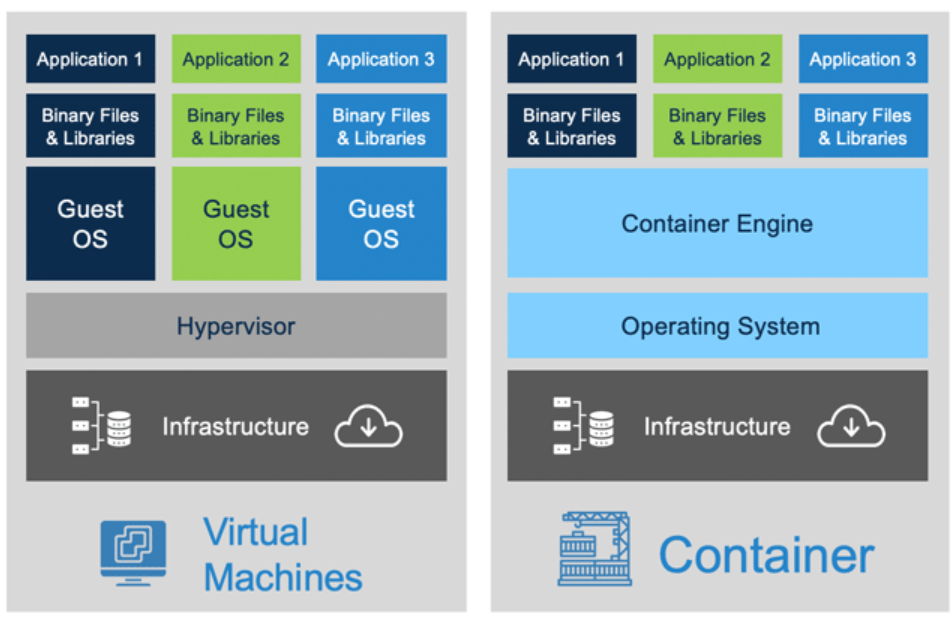
Containers: Containers are lightweight, isolated environments that encapsulate applications and their dependencies. They ensure consistency and portability, making it easier to run applications across different environments. They allow us to have amazing things like faster boot times as well as only one OS (Operating System) installed on the machine as opposed to the old way, which had us installing 1 OS per virtual machine.
Code Example:
# Dockerfile example for a simple Node.js application FROM node:14-alpine WORKDIR /app COPY package.json . RUN npm install COPY . . CMD ["npm", "start"]
Pods: A pod is the smallest deployable unit in Kubernetes. It represents one or more containers that are tightly coupled and share resources. Pods provide an abstraction for managing containers together and are scheduled to run on worker nodes.
Code Example (YAML):
apiVersion: v1
kind: Pod
metadata:
name: my-pod
spec:
containers:
- name: my-container
image: my-app-image
ports:
- containerPort: 8080
Nodes: Worker nodes form the backbone of a Kubernetes cluster. These are machines (physical or virtual) responsible for running pods. Nodes can be scaled horizontally to handle increased workloads.
Code Example (Terminal):
kubectl get nodes
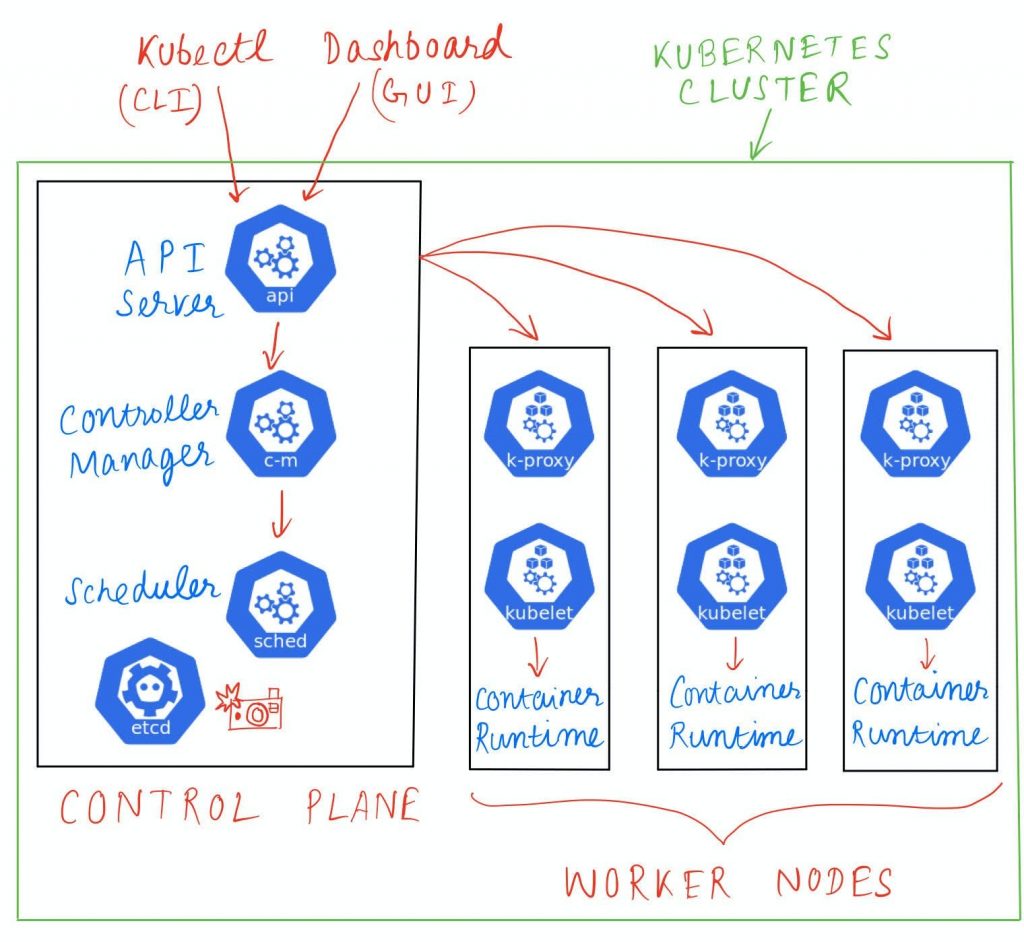
Control Plane: The control plane consists of several components that manage and orchestrate the cluster. Let’s look at three important ones:
- API Server: The API server is the central control point for interacting with the Kubernetes cluster. It processes requests, updates the cluster’s state, and ensures communication between components.
- Scheduler: The scheduler takes care of pod assignment. It evaluates resource requirements, availability, and constraints to decide which node is the best fit for each pod. The scheduler ensures efficient resource utilization and load balancing.
- Controller Manager: The controller manager consists of various controllers responsible for maintaining the desired state of the cluster. These controllers handle tasks such as replication, endpoints, and services.
Dive into Kubernetes Architecture
Control Plane Components: The control plane components work together to manage the cluster’s state and ensure everything runs smoothly.
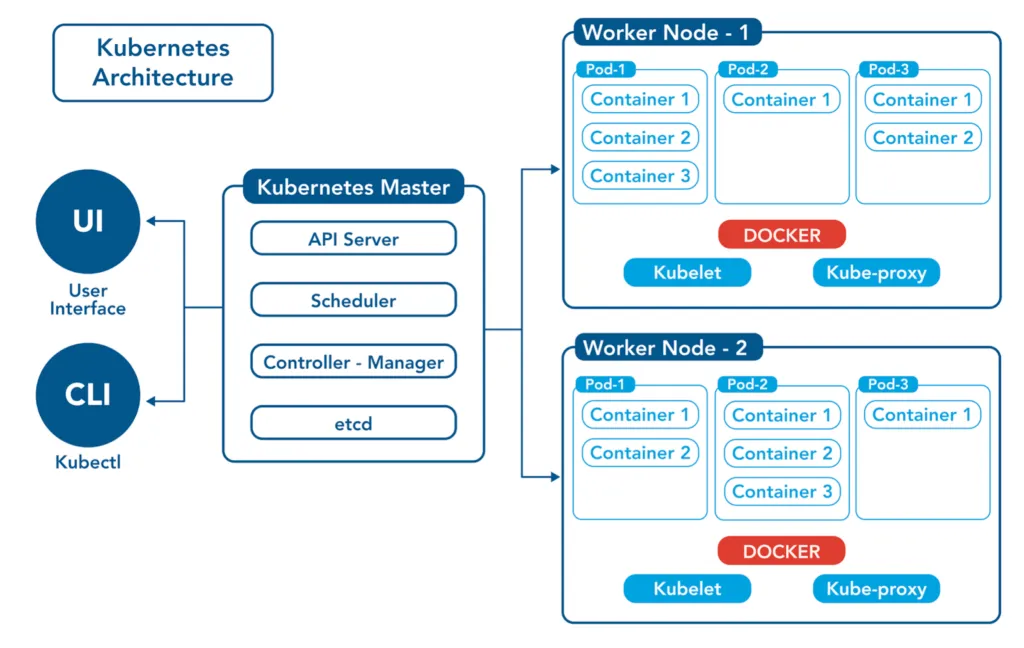
API Server: The API server exposes the Kubernetes API and serves as the entry point for managing the cluster. It validates and processes requests, updating the cluster’s configuration and state accordingly.
Code Example (Terminal):
kubectl get pods
Scheduler: The scheduler takes care of pod assignment. It evaluates resource requirements, availability, and constraints to decide which node is the best fit for each pod. The scheduler ensures efficient resource utilization and load balancing.
Controller Manager: The controller manager consists of various controllers responsible for maintaining the desired state of the cluster. For example:
- ReplicaSet Controller: Ensures the desired number of pod replicas is running.
- Service Controller: Manages networking and load balancing for services.
- Node Controller: Handles node-related events and manages the cluster’s nodes.
etcd: etcd is a distributed key-value store used by the control plane components to store and retrieve the cluster’s configuration data and state. It ensures consistency and durability across the cluster.
Worker Nodes and Container Runtime:
Worker nodes are where your applications actually run, and they rely on a container runtime to manage and execute containers.
Nodes: Nodes are the machines where pods run. They host the necessary resources to execute containers and communicate with the control plane. Each node runs services like kubelet (interacts with the control plane) and kube-proxy (manages network traffic).
Code Example (Terminal):
kubectl describe node <node-name>
Container Runtime: A container runtime, such as Docker or containerd, is responsible for running containers on nodes. It handles tasks like pulling container images, creating and managing containers, and providing isolation.
Communication and Coordination:
To ensure smooth communication within the cluster, Kubernetes establishes connections between components.
kube-apiserver and kubelet: The kube-apiserver acts as the bridge between the control plane and worker nodes. It handles communication and receives updates from kubelet, the primary agent running on each node. Kubelet reports the node’s status, executes pod operations, and communicates with the container runtime.
Code Example (Terminal):
kubectl describe pod <pod-name>
Service-to-Service Communication: Kubernetes simplifies service-to-service communication within the cluster. It assigns each service a unique DNS name and provides automatic load balancing. This way, pods can easily communicate with other services using these names.
Storage and Networking:
Kubernetes offers mechanisms for storage and networking to ensure your applications function seamlessly.
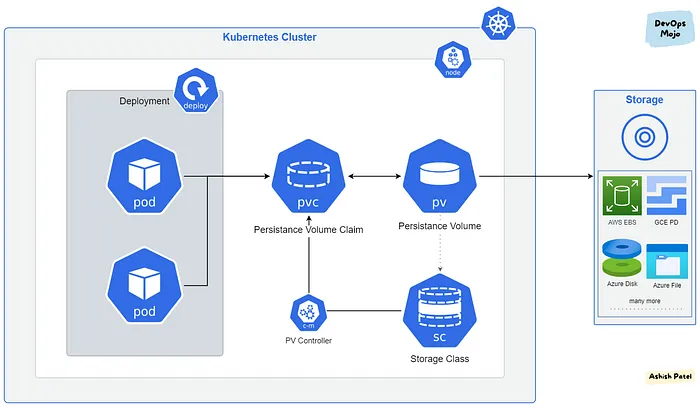
Persistent Volumes: Persistent volumes allow pods to request and use storage. They decouple storage provision from pod creation and ensure data persistence even when pods are rescheduled or moved.
Networking: Kubernetes employs a flexible networking model. It provides services like ClusterIP (internal service), NodePort (exposes a service on each node’s IP), and LoadBalancer (exposes a service externally). These services enable communication between pods, services, and external clients.
Spread the Knowledge: Share this Article!
If you found this article helpful in demystifying Kubernetes and its architecture, why not share it with others? By sharing this article on social media platforms, you can help fellow novices gain a clear understanding of Kubernetes and its benefits. Here are a few reasons why you should hit that share button:
Help Others: By sharing this article, you can assist others who are new to Kubernetes in grasping its concepts and architecture. Your friends, colleagues, or online connections who are exploring containerization and DevOps will appreciate the insights you provide.
Foster Learning: Sharing knowledge is a powerful way to foster a learning community. Your social media networks can become a hub where beginners and enthusiasts can come together, exchange ideas, and support each other’s growth in the world of Kubernetes.
Empower Developers: By spreading awareness about Kubernetes and its advantages, you can empower developers to adopt containerization practices and leverage the benefits of automation, scalability, and ease of deployment.
Connect with Like-minded Individuals: When you share this article, you might connect with others who are passionate about Kubernetes or have expertise in the field. Engaging in discussions and building relationships with such individuals can open doors to new opportunities and collaborations.
So, go ahead and share this article on platforms like Twitter, LinkedIn, or any other social media channels where you believe it will resonate with your network. Let’s together build a community of Kubernetes enthusiasts and make the journey into containerization more accessible for everyone.
Conclusion:
Kubernetes is an empowering technology that simplifies the management of containerized applications. By automating tasks, providing abstractions, and facilitating seamless communication, it enables you to focus on developing and delivering your applications effectively. Hopefully, this article has shed light on Kubernetes’ introduction and architecture, giving you a foundation to explore and embrace this transformative technology further.
This guide handles explain K8’s and it’s architecture at a higher level, which was the intent. However, if you want to go a little deeper and get a little hands on practice with all the little interesting parts of Kubernetes then you should definitely check out the following article over at spacelift:
https://spacelift.io/blog/kubernetes-tutorial
Remember, Kubernetes offers many additional features and capabilities beyond what we’ve covered here. It’s an exciting journey to dive deeper into this world, and there are ample resources available to expand your knowledge and expertise. Share and make an impact!
#DevOps
#Kubernetes
The original article published on Medium.
