By Raj Kumar.May 04, 2023
💡 Building a CI/CD Pipeline Project with Git, Docker, SonarQube, Jenkins, and Nexus.
In this Project, we need to create 3 instances
Instance Name = Project -1 → Git, Docker, Maven, Jenkins
Instance Name = Project -2 → SonarQube
Instance Name = Project -3 → Docker, Nexus
STEP 1: Create t2.medium instance on Ubuntu 20.04 LTS (project-1)
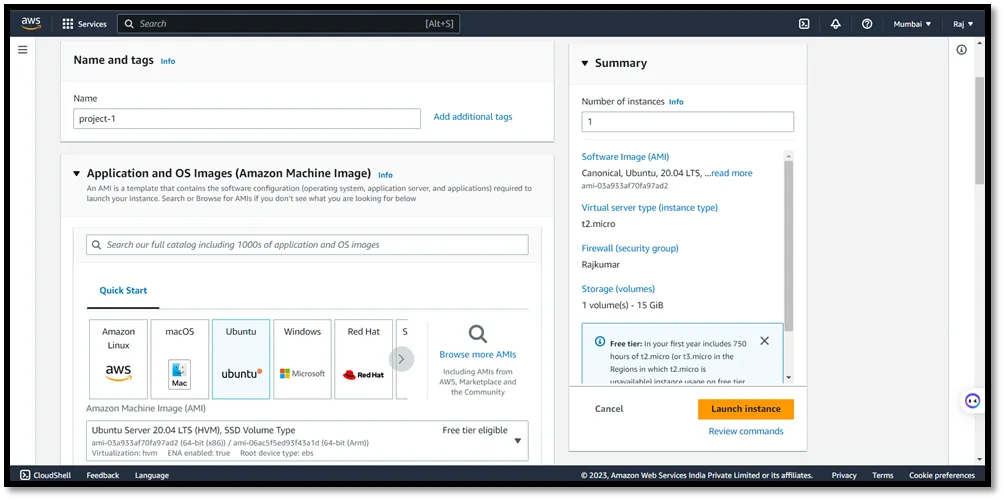
STEP 2: Connect with terminal and login as Ubuntu user and switch to root user using sudo su command
STEP 3: Packages to Install — Git, Docker, Maven, Java-11, Jenkins
apt update apt install git docker.io –y systemctl start Docker cd /opt wget <http://mirrors.estointernet.in/apache/maven/maven-3/3.8.5/binaries/apache-maven-3.8.5-bin.tar.gz> tar -xvxf apache-maven-3.8.5-bin.tar.gz apt search openjdk apt install openjdk-11-jdk-headless
#To install jenkins curl -fsSL <https://pkg.jenkins.io/debian-stable/jenkins.io-2023.key> | sudo tee /usr/share/keyrings/jenkins-keyring.asc > /dev/null echo deb [signed-by=/usr/share/keyrings/jenkins-keyring.asc] <https://pkg.jenkins.io/debian-stable> binary/ | sudo tee /etc/apt/sources.list.d/jenkins.list > /dev/null sudo apt-get update sudo apt-get install jenkins jenkins –version
STEP 4: Hit instance IP along with port number 8080 in web
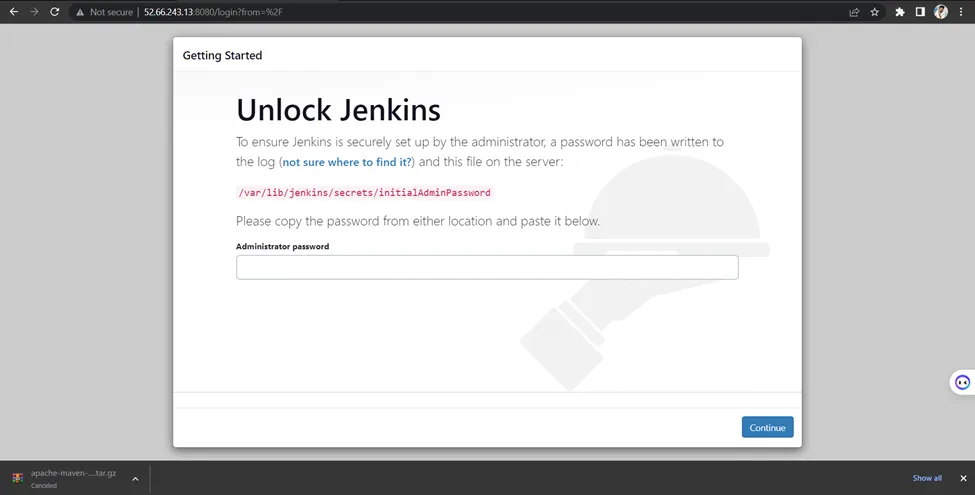
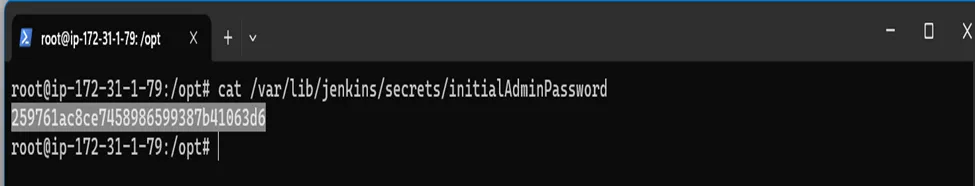
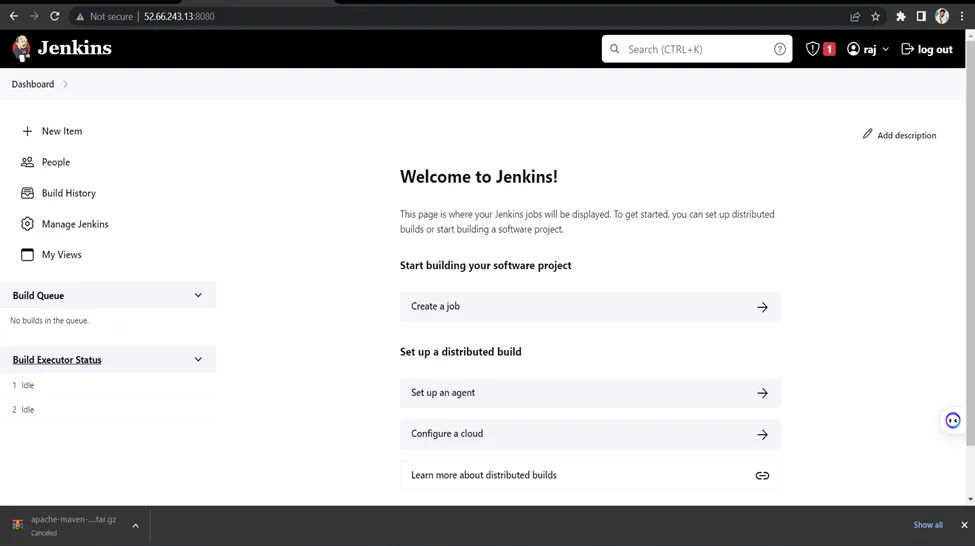
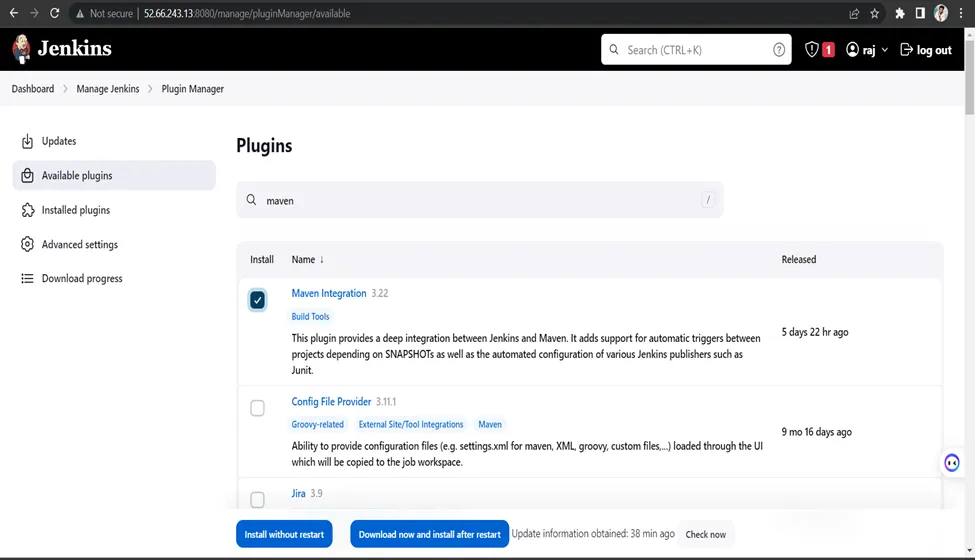
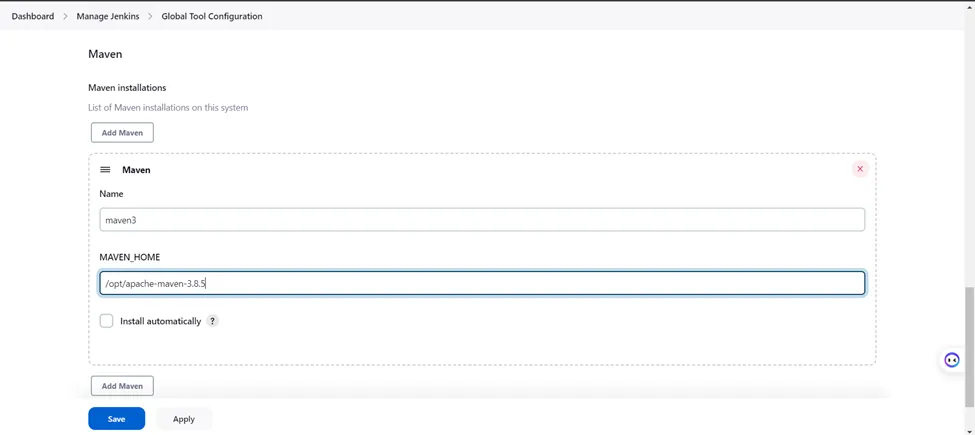
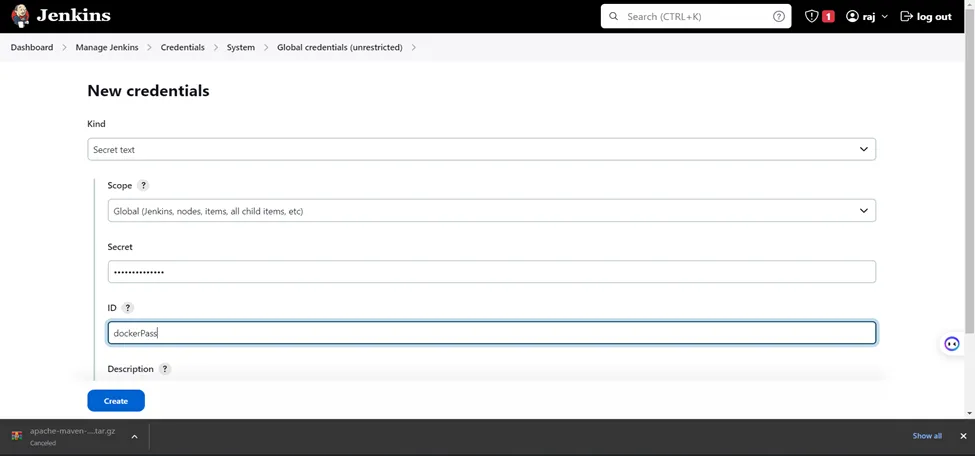
Step 5: Create Instance in t2.medium (2 CPU, 4Gib Memory) for SonarQube installation (Project -2)
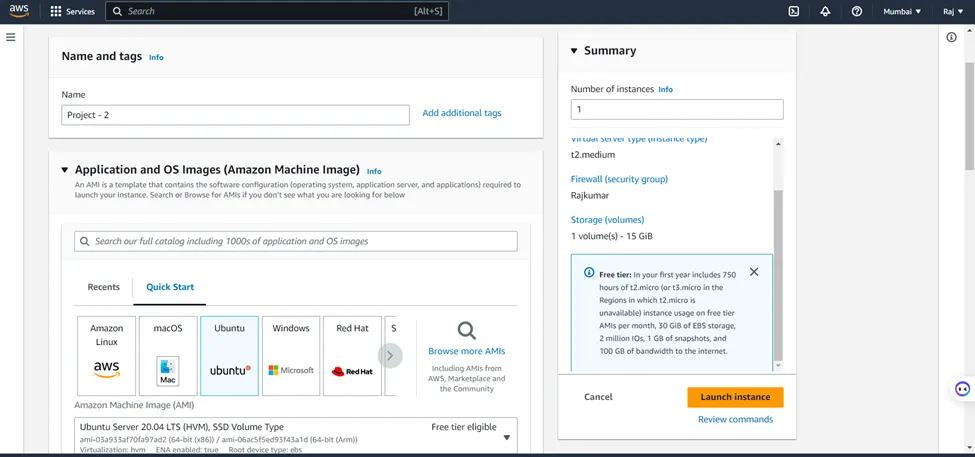
STEP 6: Install Java which is pre-requisite for SonarQube
apt update apt search openjdk apt install openjdk-11-jdk-headless java –version
STEP 7: Create Subnet groups with all availability zones
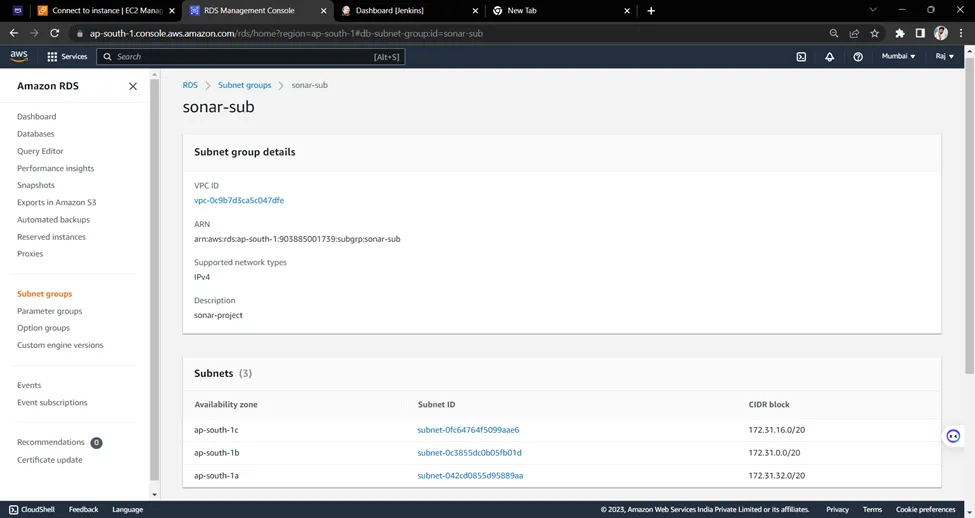
STEP 8: Create RDS
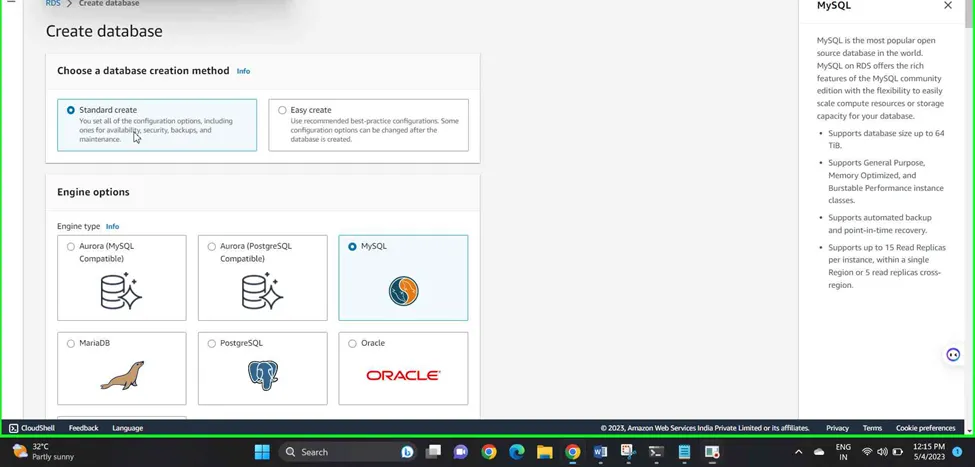
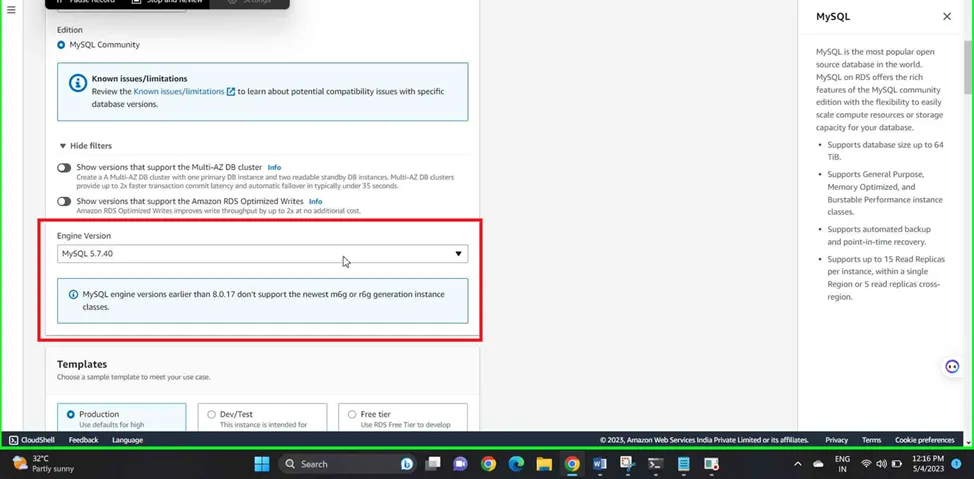
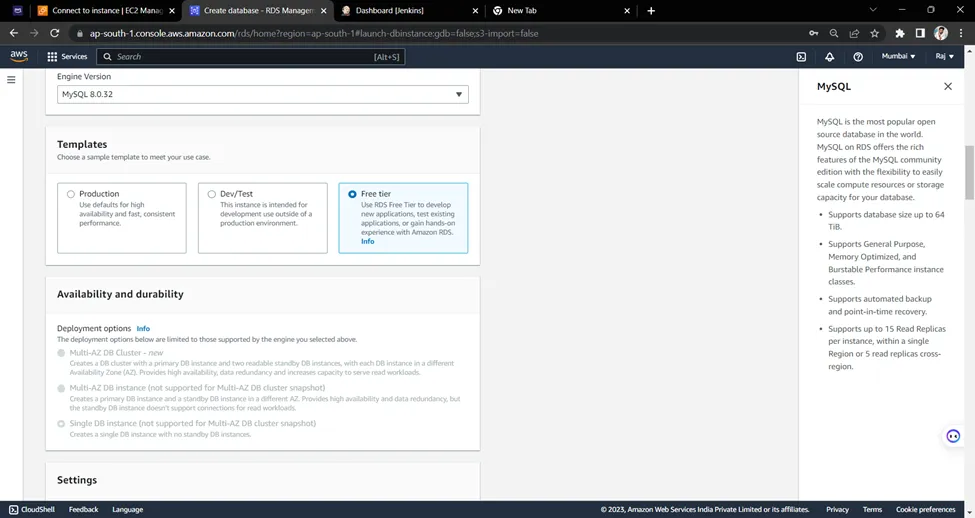
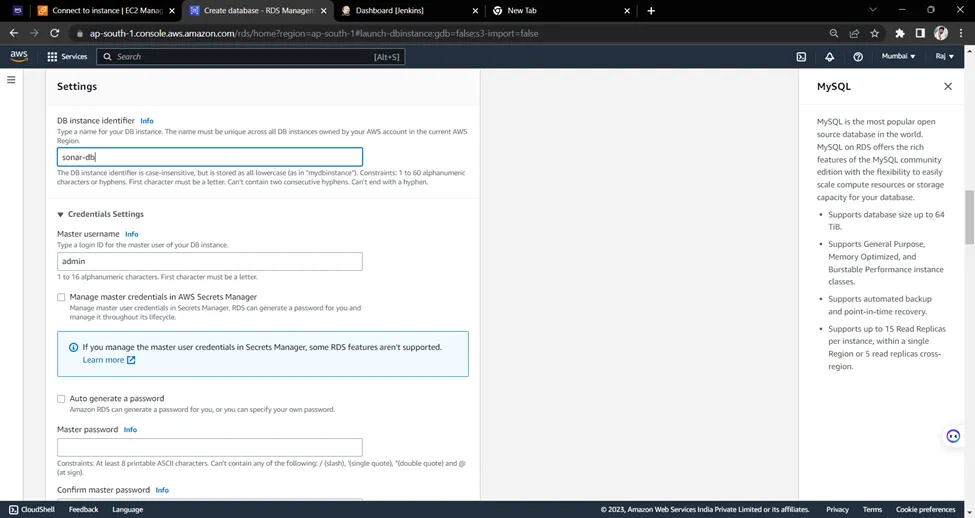
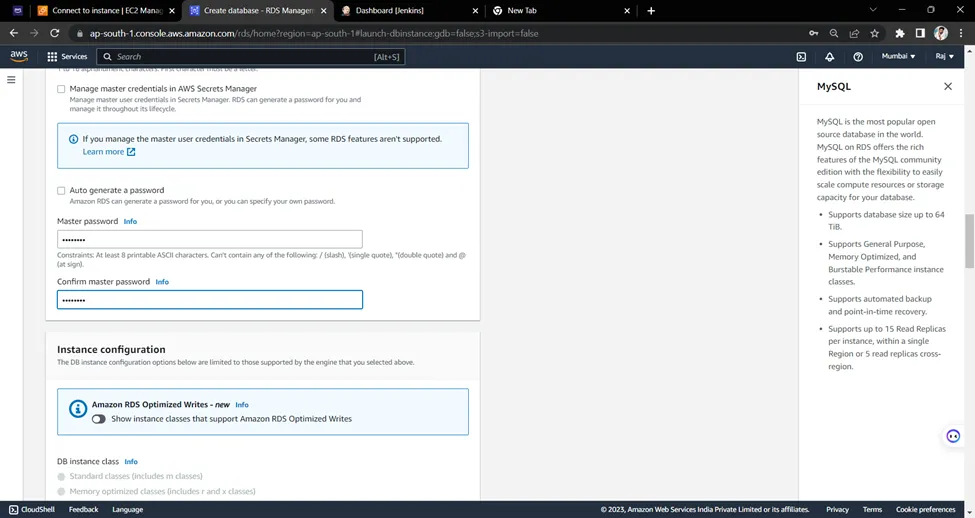
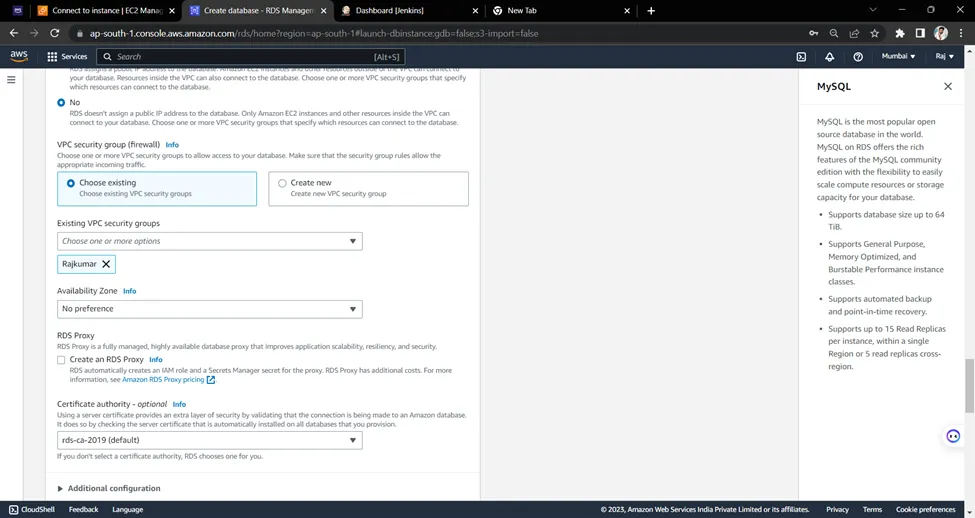
apt update apt install mysql-server mysql -h sonar-db.cfmucs0uutge.ap-south-1.rds.amazonaws.com -P 3306 -u admin –p CREATE DATABASE sonar CHARACTER SET utf8 COLLATE utf8_general_ci; CREATE USER sonar@localhost IDENTIFIED BY 'sonar'; CREATE USER sonar@'%' IDENTIFIED BY 'sonar'; GRANT ALL ON sonar.* TO sonar@localhost; GRANT ALL ON sonar.* TO sonar@'%'; quit
STEP 9: Sonar Installation
cd /opt wget <https://binaries.sonarsource.com/Distribution/sonarqube/sonarqube-6.7.6.zip> apt install unzip unzip sonarqube-6.7.6.zip
STEP 10: Edit sonar config files
cd /opt/sonarqube-6.7.6/conf vi sonar.properties
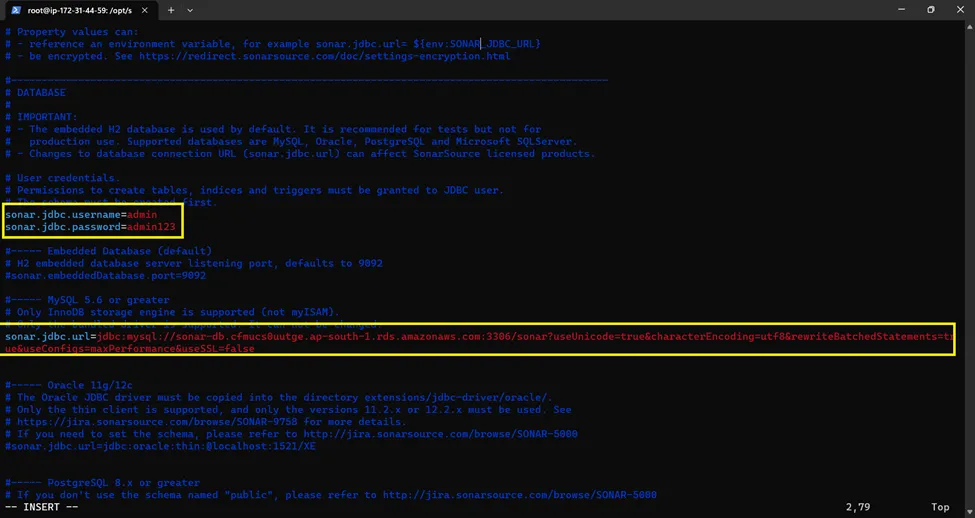
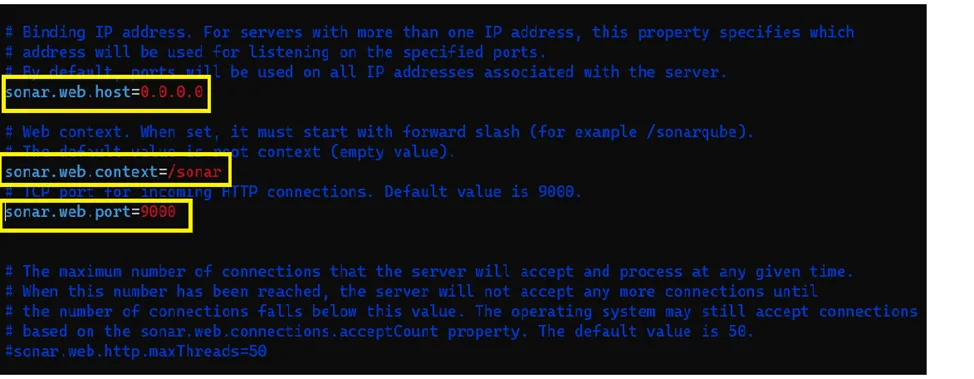
sudo update-alternatives --config java
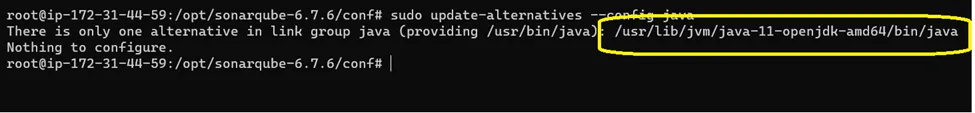
vi wrapper.conf
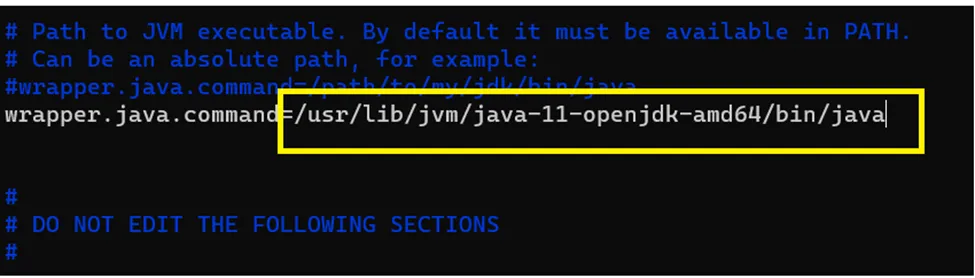
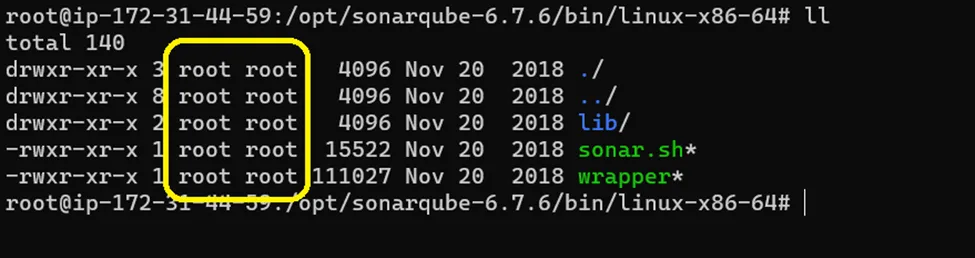
chown -R ubuntu:ubuntu /opt/sonarqube-6.7.6
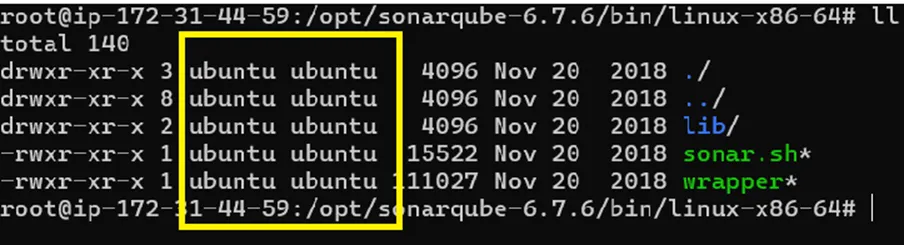
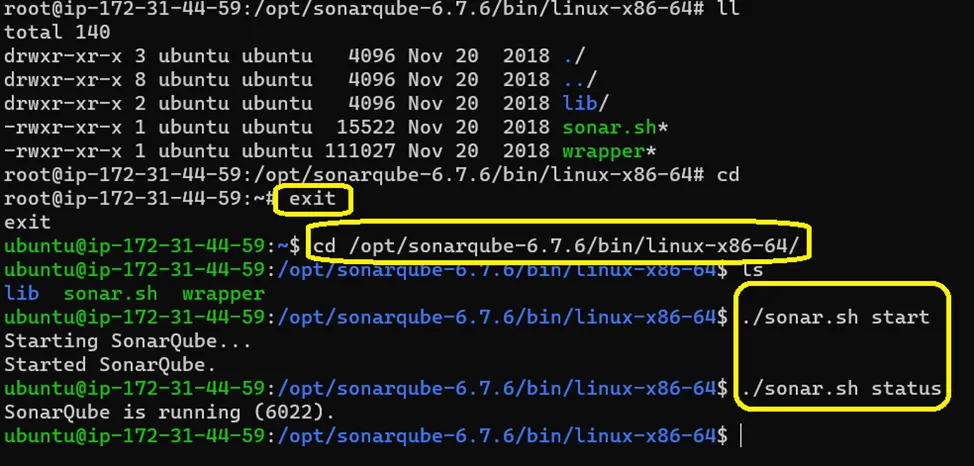
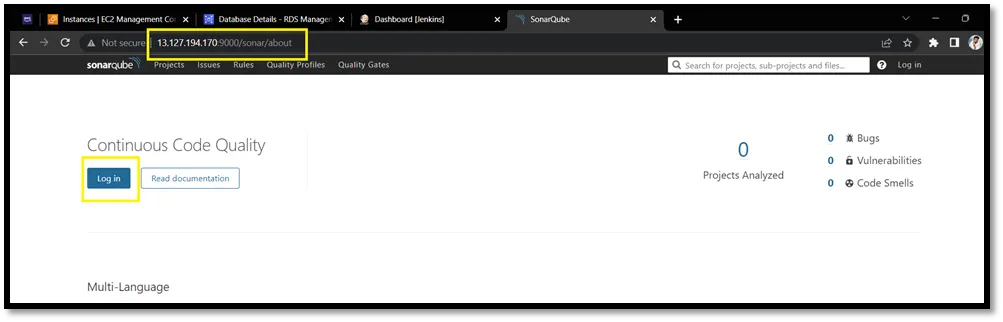
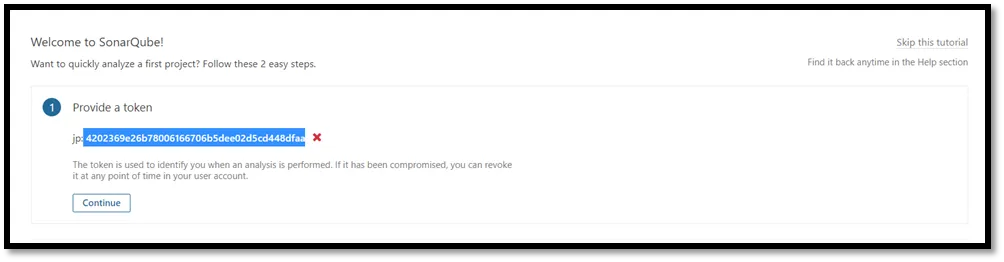
STEP 11: Install plugins for sonar
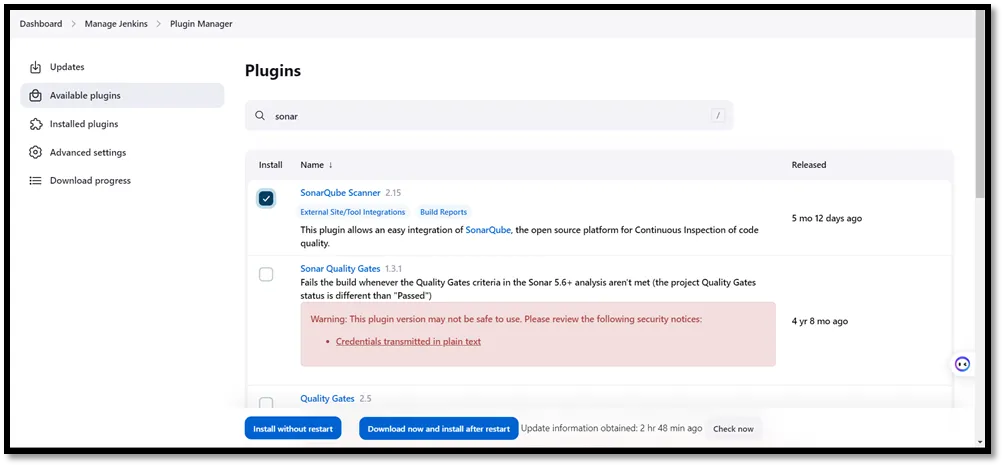
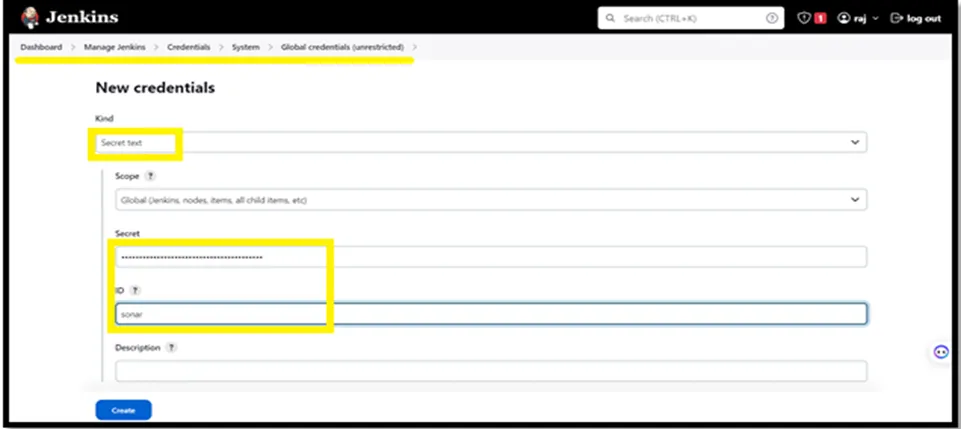
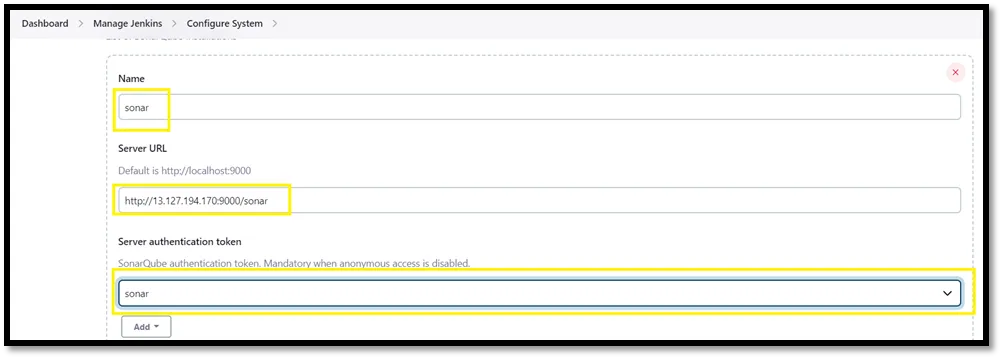
STEP 12: Create a new instance for Nexus (Project -3)
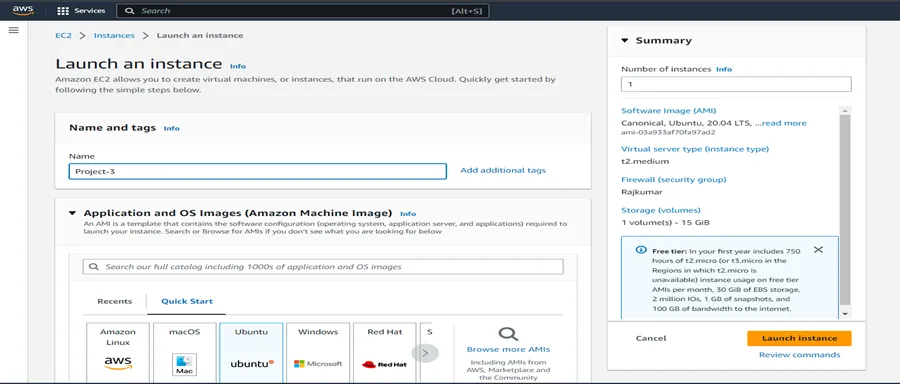
apt update
apt search openjdk
apt install openjdk-8-jdk
apt install docker.io
STEP 13: Install NEXUS
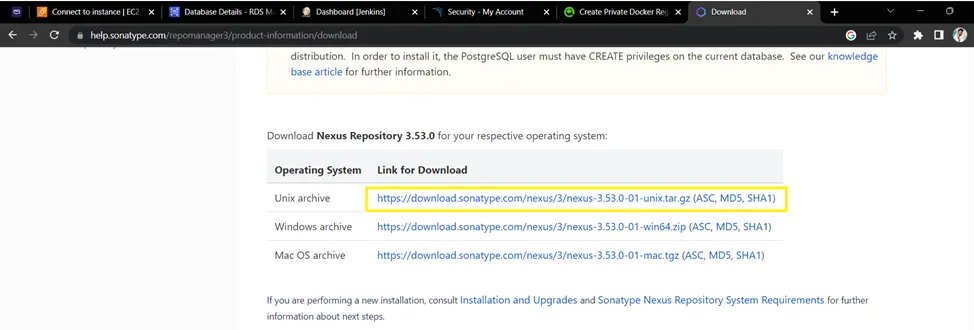
cd /opt
wget <https://download.sonatype.com/nexus/3/nexus-3.53.0-01-unix.tar.gz>
tar -xvf nexus-3.53.0-01-unix.tar.gz
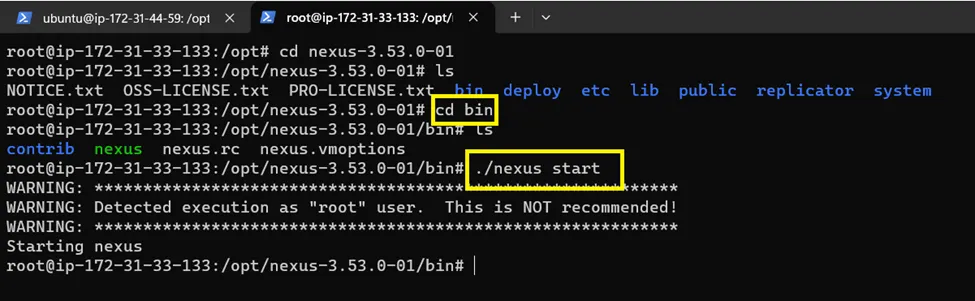
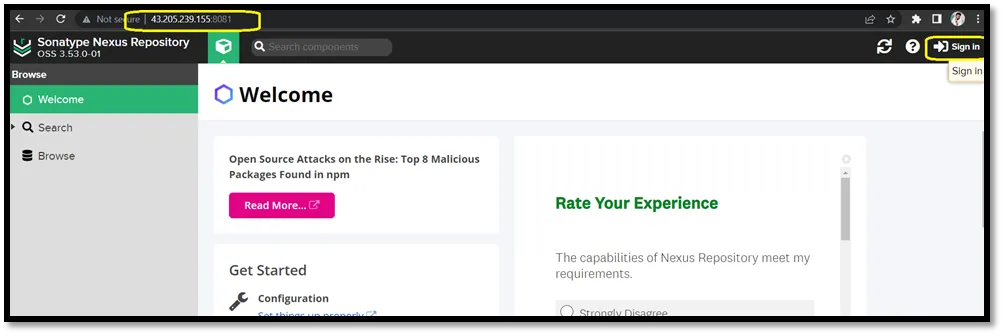
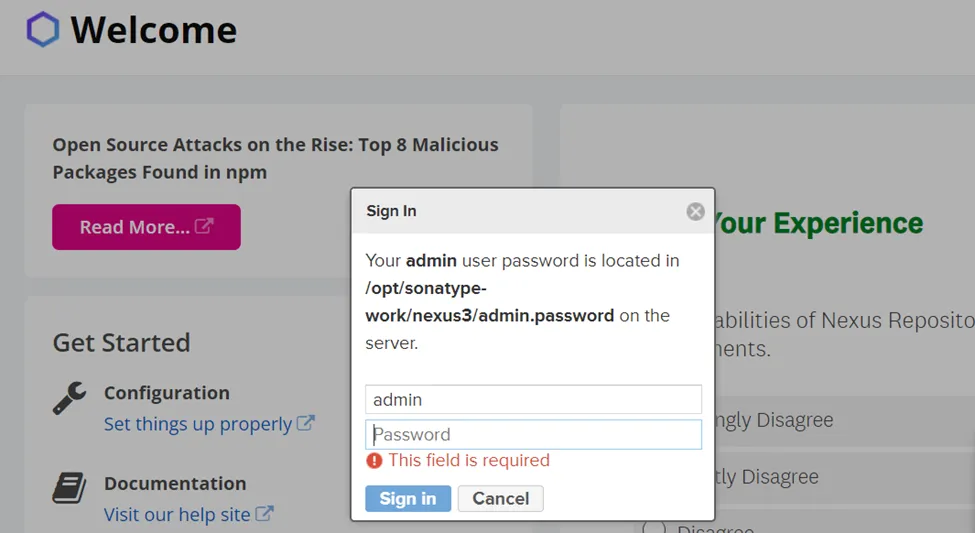
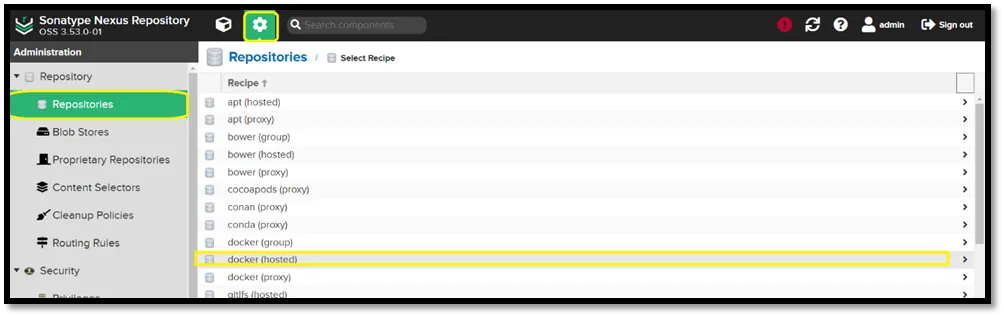
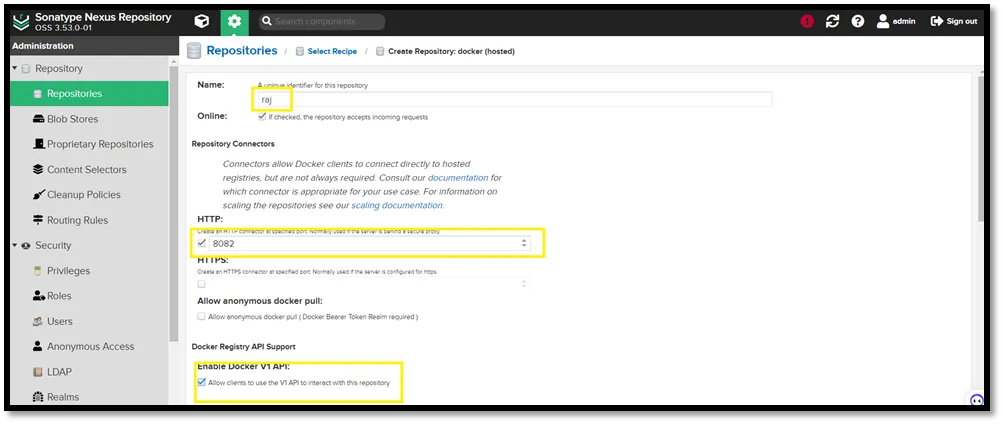
STEP 14: Select project-1 instance (where Jenkins and docker installed )
vi /etc/docker/daemon.json
{
"insecure-registries" : ["nexus_instance_IP:docker_repo_port"]
}
service docker restart
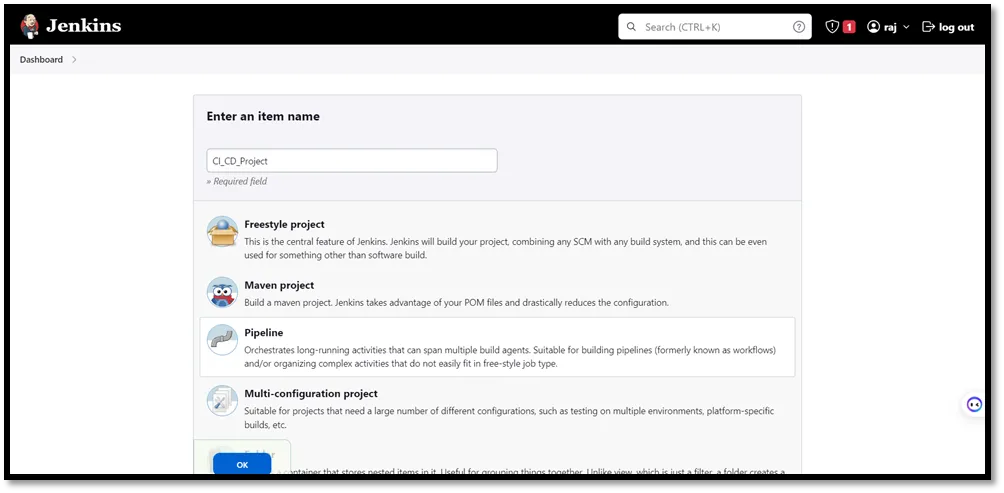
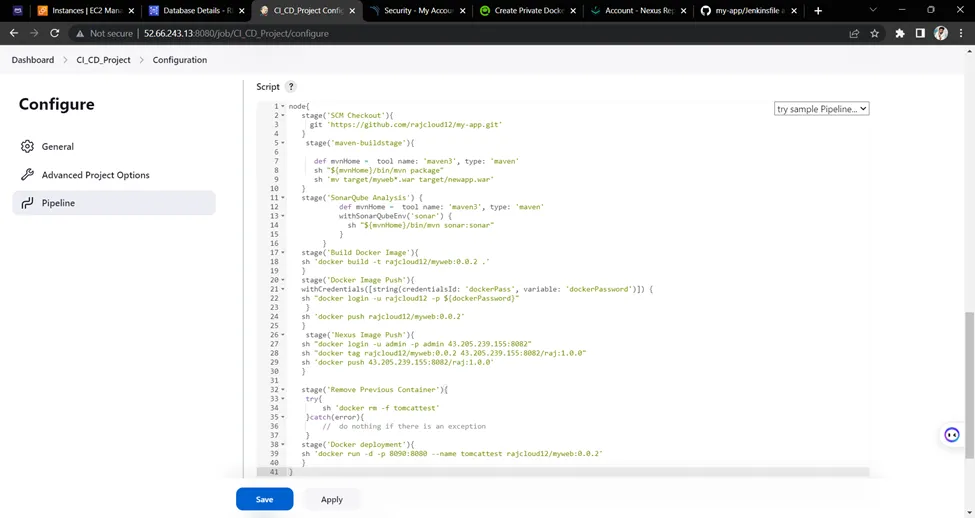
node{
stage('SCM Checkout'){
git '<https://github.com/rajcloud12/my-app.git>'
}
stage('maven-buildstage'){
def mvnHome = tool name: 'maven3', type: 'maven'
sh "${mvnHome}/bin/mvn package"
sh 'mv target/myweb*.war target/newapp.war'
}
stage('SonarQube Analysis') {
def mvnHome = tool name: 'maven3', type: 'maven'
withSonarQubeEnv('sonar') {
sh "${mvnHome}/bin/mvn sonar:sonar"
}
}
stage('Build Docker Image'){
sh 'docker build -t rajcloud12/myweb:0.0.2 .'
}
stage('Docker Image Push'){
withCredentials([string(credentialsId: 'dockerPass', variable: 'dockerPassword')]) {
sh "docker login -u rajcloud12 -p ${dockerPassword}"
}
sh 'docker push rajcloud12/myweb:0.0.2'
}
stage('Nexus Image Push'){
sh "docker login -u admin -p admin123 43.205.239.155:8082"
sh "docker tag rajcloud12/myweb:0.0.2 43.205.239.155:8082/raj:1.0.0"
sh 'docker push 43.205.239.155:8082/raj:1.0.0'
} stage('Remove Previous Container'){
try{
sh 'docker rm -f tomcattest'
}catch(error){
// do nothing if there is an exception
}
stage('Docker deployment'){
sh 'docker run -d -p 8090:8080 --name tomcattest rajcloud12/myweb:0.0.2'
}
}
}(Before pasting the code change the GitHub repo, docker login ID)
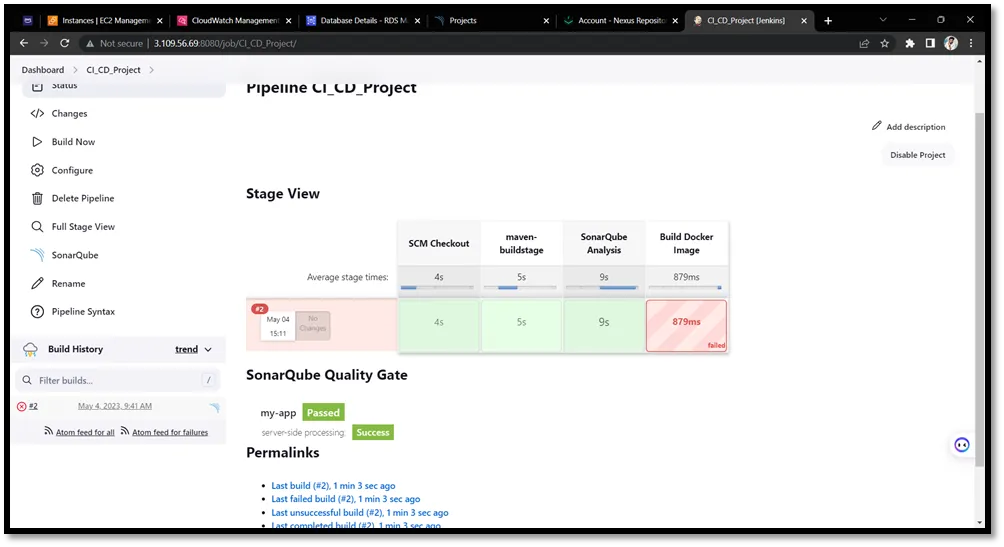
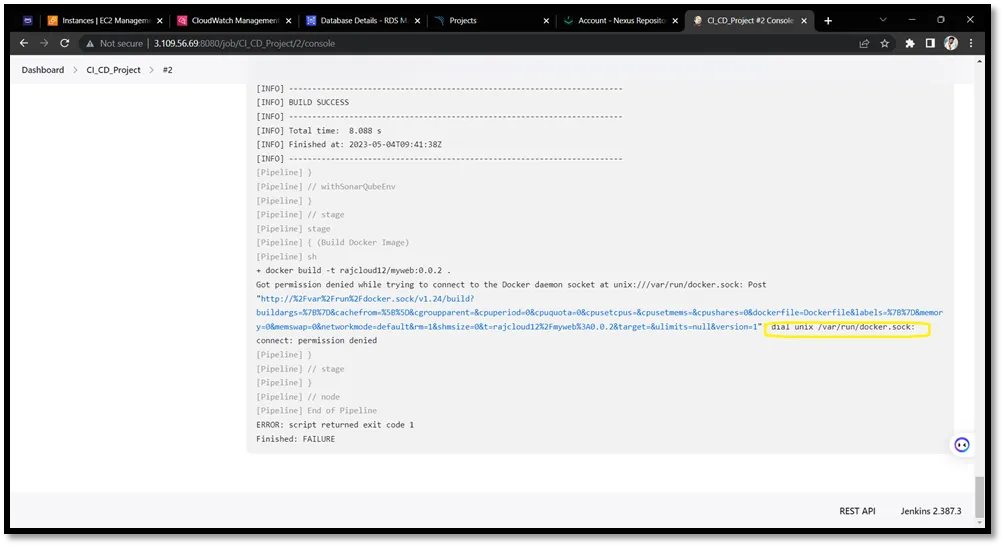
chmod 777 /var/run/docker.sock
OUTPUT: SonarQube
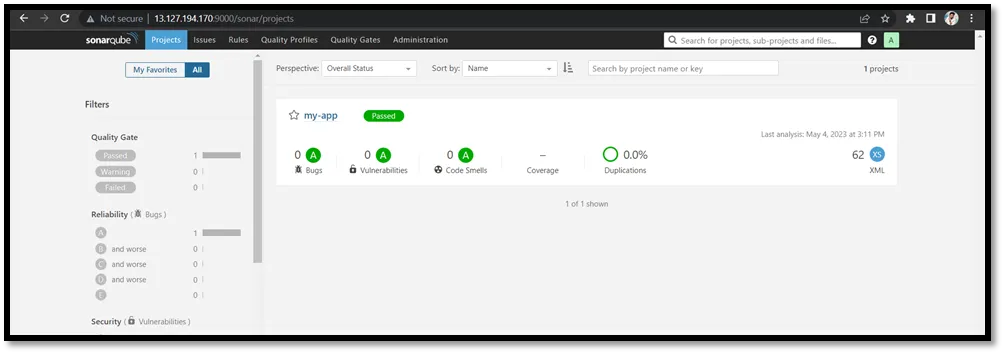
OUTPUT: Nexus
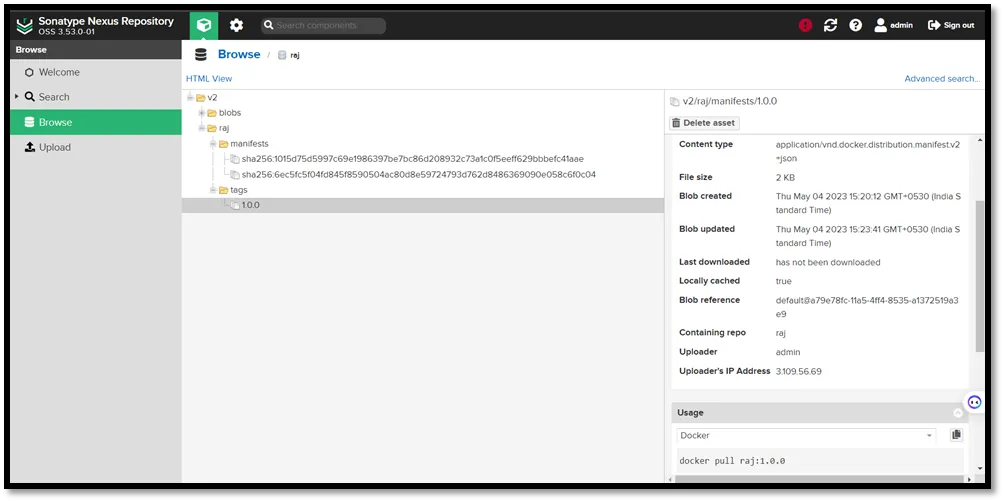
OUTPUT: JENKINS- CI/CD Pipeline (using Blueocean)
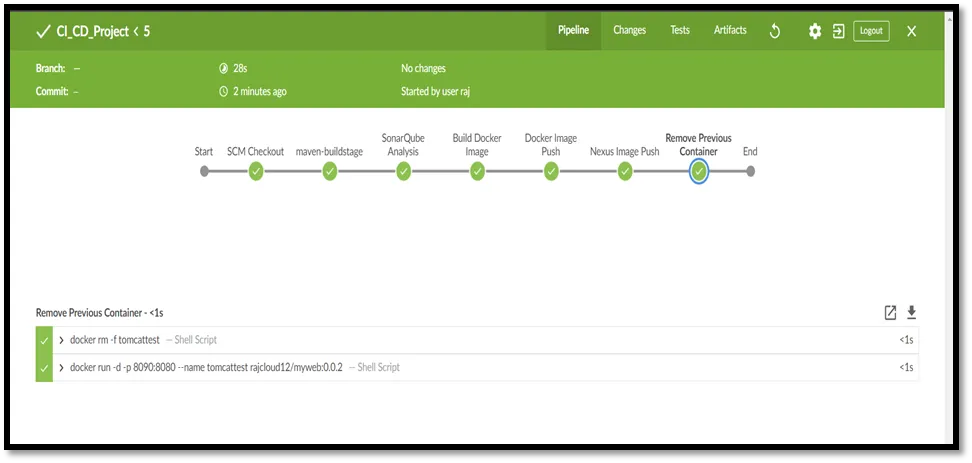
OUTPUT: Final Application Output
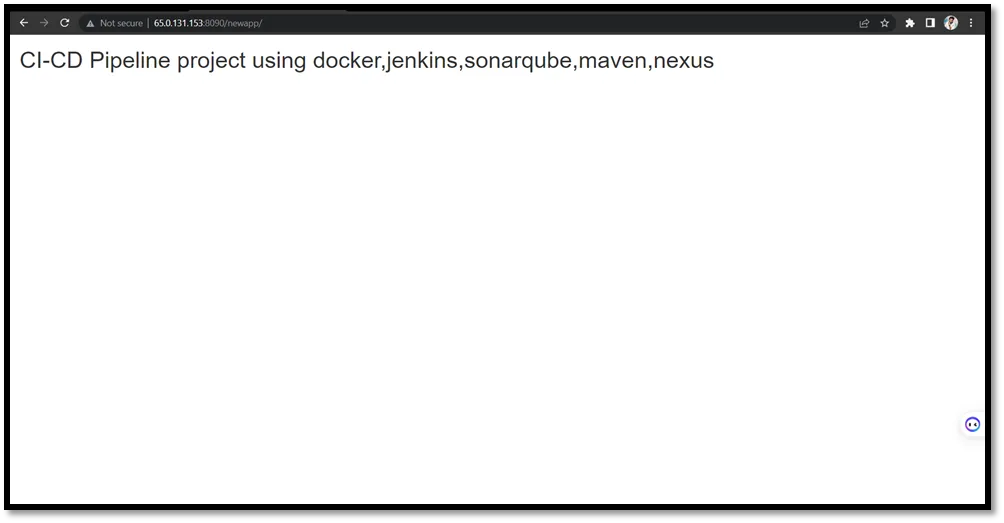
I’m actively searching for new opportunities and eager to broaden my professional network.
Linkedin : https://www.linkedin.com/in/raj-kumar-devops/
Website : https://bento.me/rajdevops
For more Projects : https://medium.com/@rajdevops
The original article published on Medium.
